Modals have been an important part of websites for two decades. Stacking contents and using fetch to accomplish tasks are a great way to improve UX on both desktop and mobile. Unfortunately most developers don’t know that the HTML and JavaScript specs have implemented a native modal system via the popover attribute — let’s check it out!
The HTML
Creating a native HTML modal consists of using the popovertarget attribute as the trigger and the popover attribute, paired with an id, to identify the content element:
This is the contents of the popover
Upon clicking the button, the popover will open. The popover, however, will not have a traditional background layer color so we’ll need to implement that on our own with some CSS magic.
The CSS
Styling the contents of the popover content is pretty standard but we can use the browser stylesheet selector’s pseudo-selector to style the “background” of the modal:
/* contents of the popover */
[popover] {
background: lightblue;
padding: 20px;
}
/* the dialog's "modal" background */
[popover]:-internal-popover-in-top-layer::backdrop {
background: rgba(0, 0, 0, .5);
}
:-internal-popover-in-top-layer::backdrop represents the “background” of the modal. Traditionally that UI has been an element with opacity such to show the stacking relationship.
https://codepen.io/darkwing/pen/yLrqEvK

Conquering Impostor Syndrome
Two years ago I documented my struggles with Imposter Syndrome and the response was immense. I received messages of support and commiseration from new web developers, veteran engineers, and even persons of all experience levels in other professions. I’ve even caught myself reading the post…
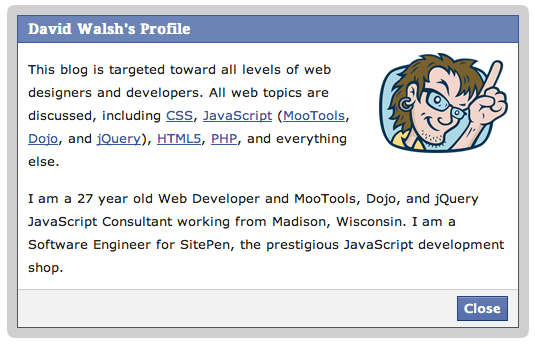
LightFace: Facebook Lightbox for MooTools
One of the web components I’ve always loved has been Facebook’s modal dialog. This “lightbox” isn’t like others: no dark overlay, no obnoxious animating to size, and it doesn’t try to do “too much.” With Facebook’s dialog in mind, I’ve created LightFace: a Facebook lightbox…

MooTools Documentation Search Favelet
I’m going to share something with you that will blow your mind: I don’t have the MooTools documentation memorized. I just don’t. I visit the MooTools docs frequently to figure out the order of parameters of More classes and how best to use…

Animated AJAX Record Deletion Using MooTools
I’m a huge fan of WordPress’ method of individual article deletion. You click the delete link, the menu item animates red, and the item disappears. Here’s how to achieve that functionality with MooTools JavaScript. The PHP – Content & Header The following snippet goes at the…
Source link
